Useful Information for Foreign Tourists in Sapporo: Coin-operated Lockers in Sapporo Station
How to store your belongings in coin-operated lockers
Tourists starting their sightseeing adventure from Sapporo Station are recommended to store their luggage in the coin-operated lockers at JR Sapporo Station. Coin-operated lockers are lockers that you can rent to store your belongings. There are two types of coin-operated lockers at the station—a key type for which you pay the denoted fee (support available in English), and a key type operated by a touch panel (support available in English, simplified Chinese and Korean). Both types of lockers come in three sizes. Small lockers are available for 300–400 yen, medium-sized lockers are available for 400–500 yen and large lockers are available for 600–700 yen (rented on a one-time use or one-day basis). You can store your belongings in the lockers for up to three days, and the lockers can be accessed from around 5:15 a.m. to midnight. Coin-operated lockers only accept 100 yen coins, so use the nearby money changing machine as necessary.
Please look for the position of the coin-operated lockers from the map
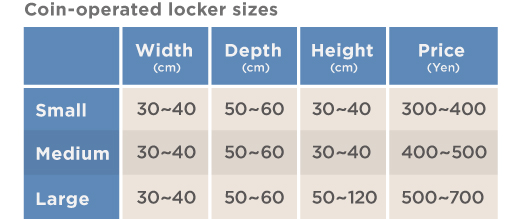
1. Select your language using the touch panel and press “Store”.

2. Available lockers are indicated by the blue boxes on the screen. Please select the locker you wish to rent and press the corresponding blue box.
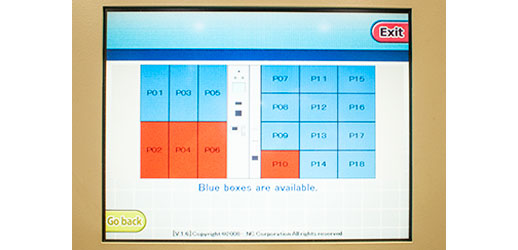
3. Select a payment method: The displayed IC smart card or cash.
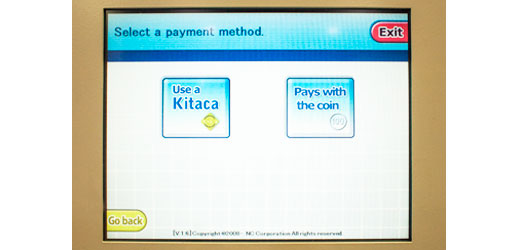
4. The rental fee for your designated locker will be displayed on the screen.

5. Insert coins into the coin slot. If you do not have any coins, please use the nearby money changing machine to exchange your notes to coins.

6. The locker you have rented will be indicated by the blue box on the screen.
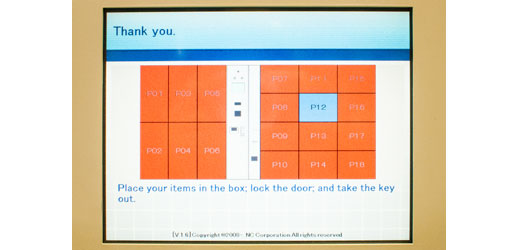
7. Please place your belongings in your locker.

8. Lock your locker using the key. Locker rental fees are calculated on a one-time basis or one-day basis; please note that you will have to pay the rental fee again if you open your locker after locking it. Make sure not to lose the locker key!





















